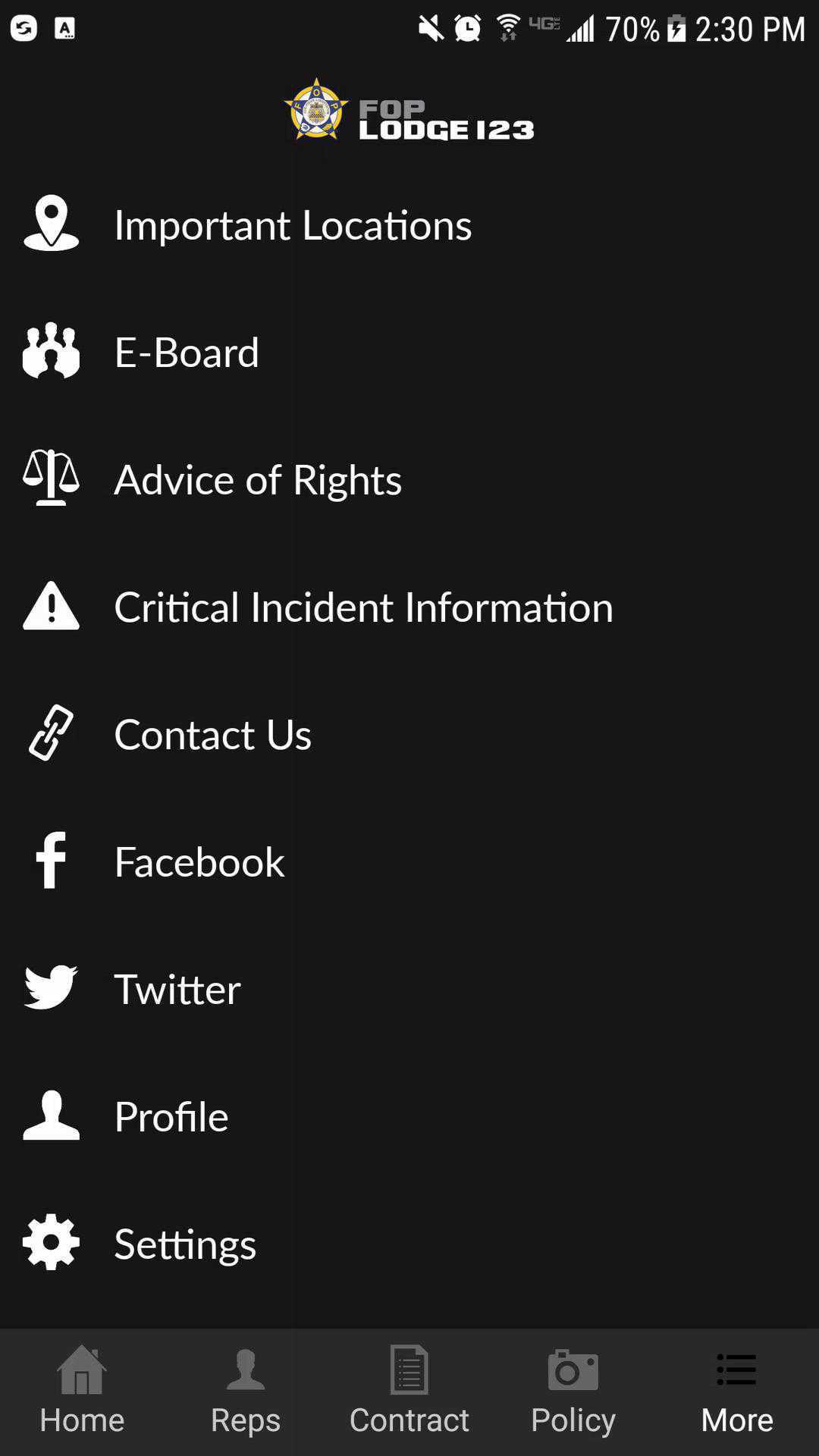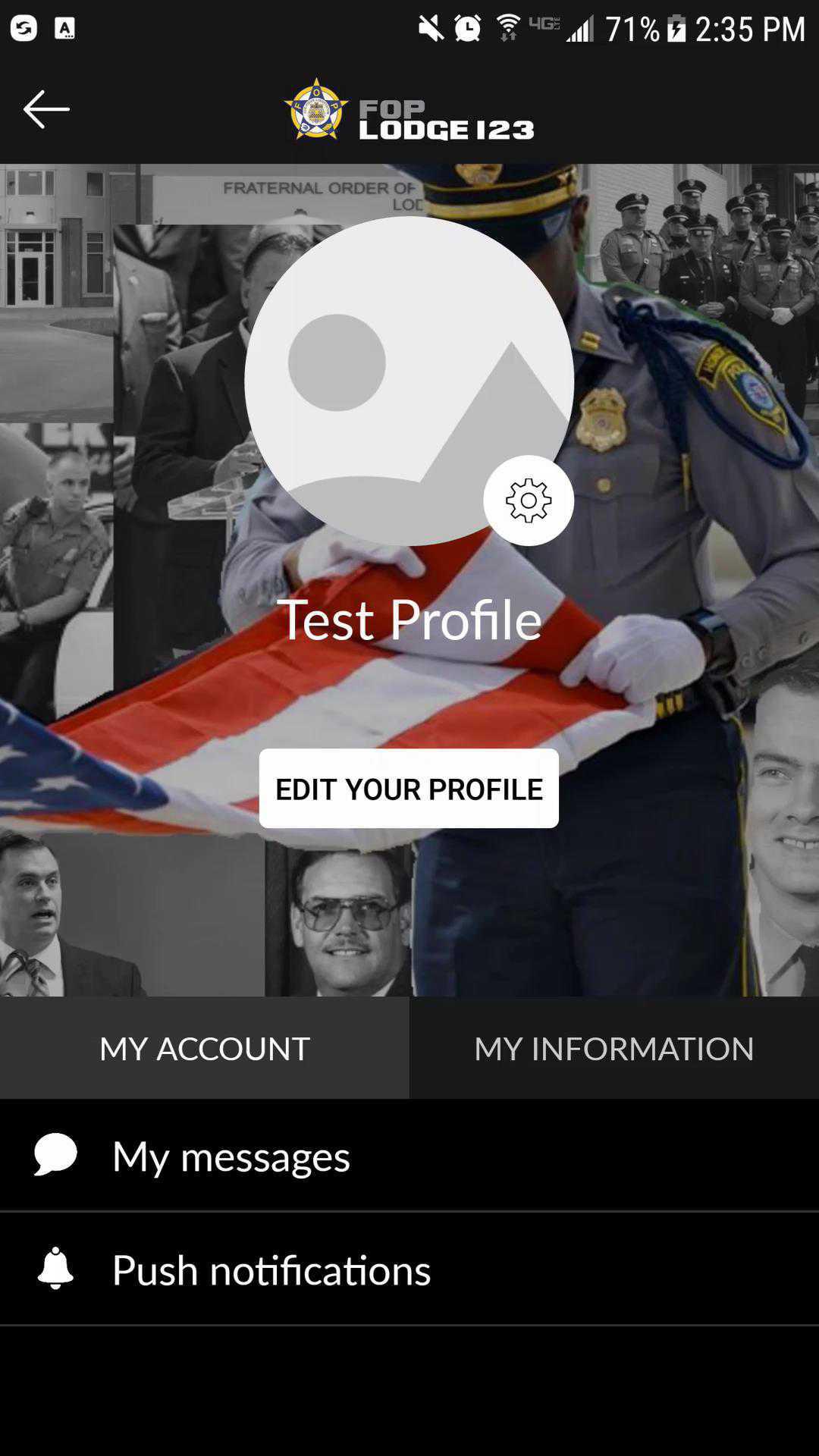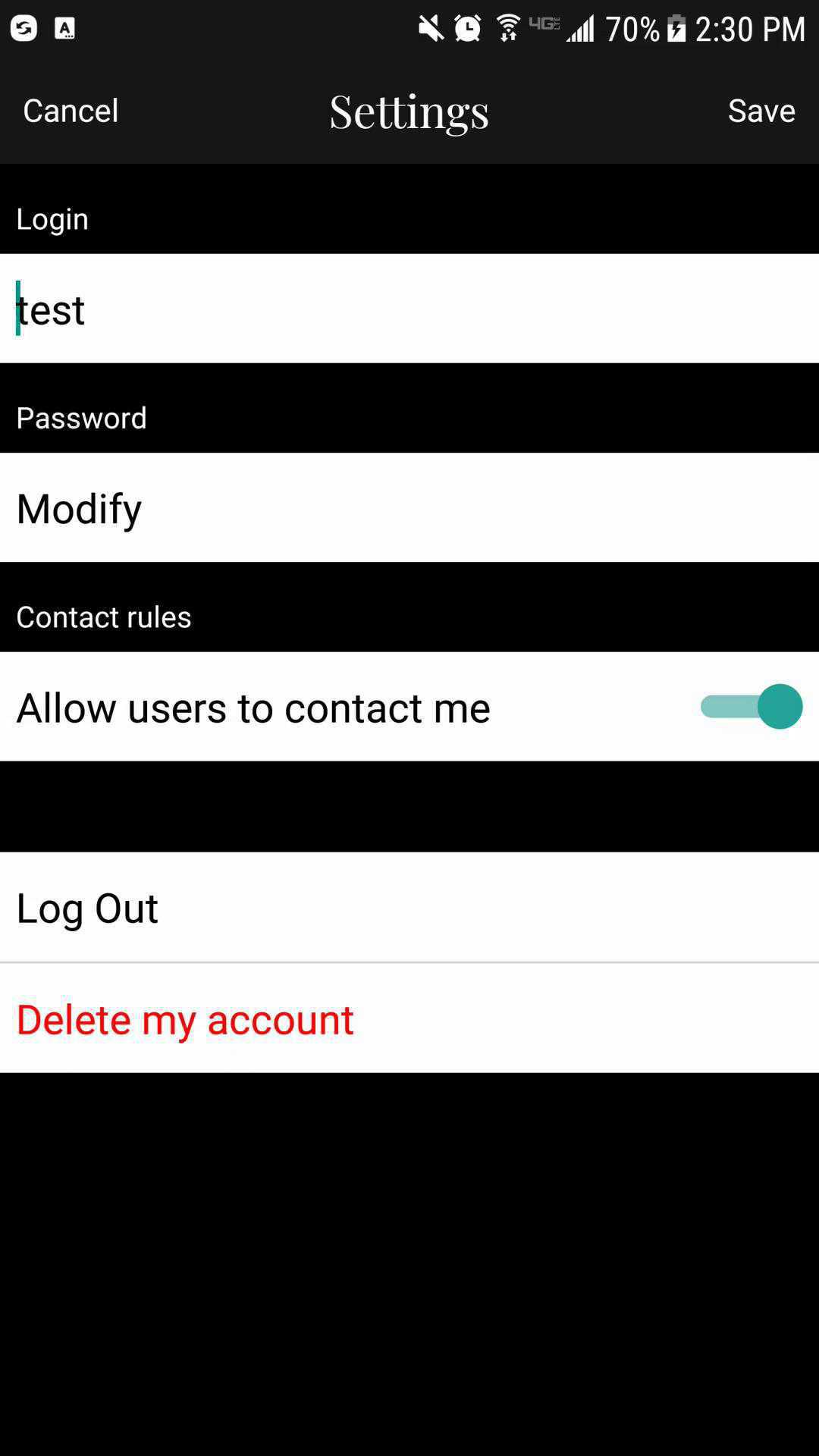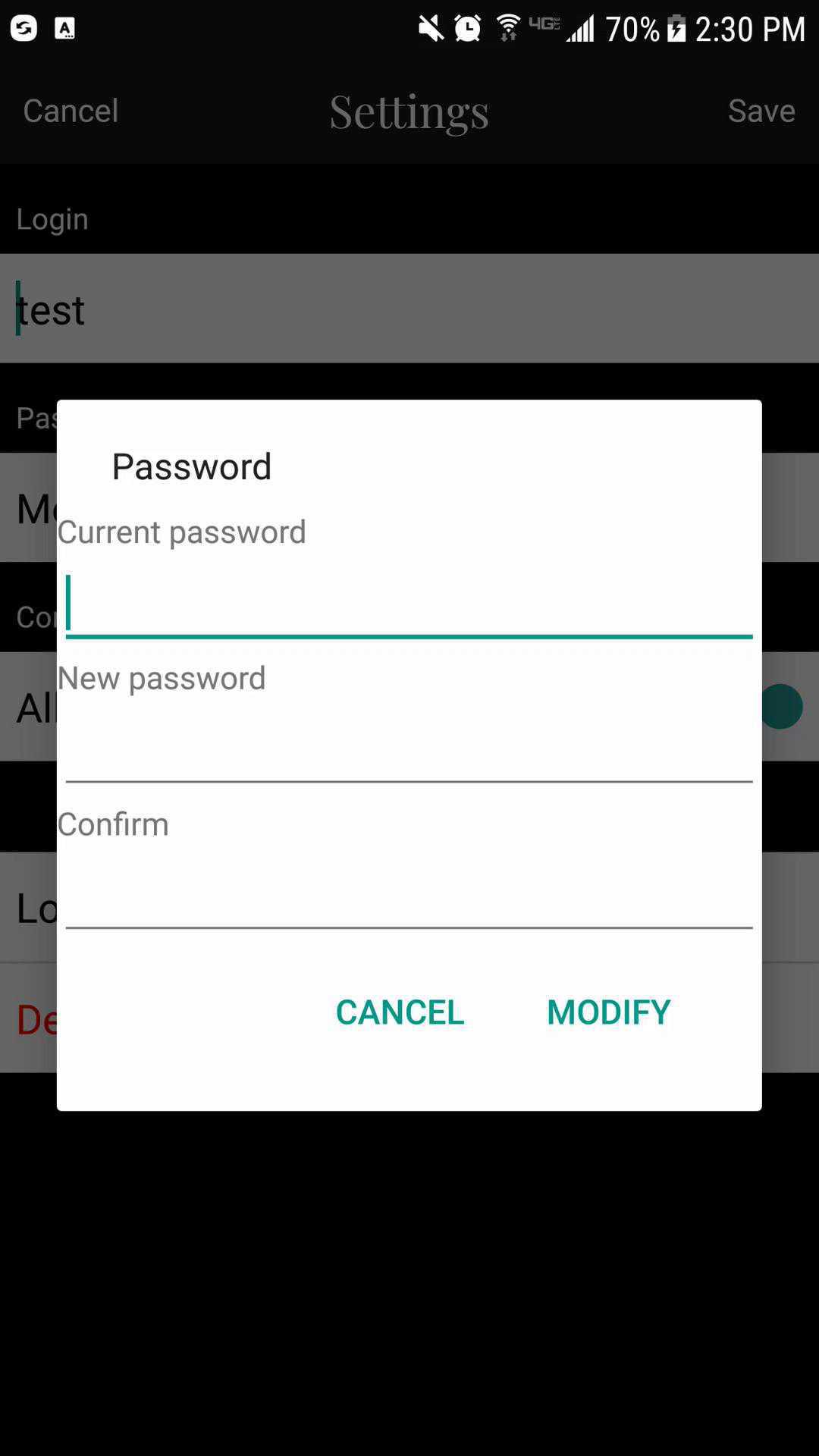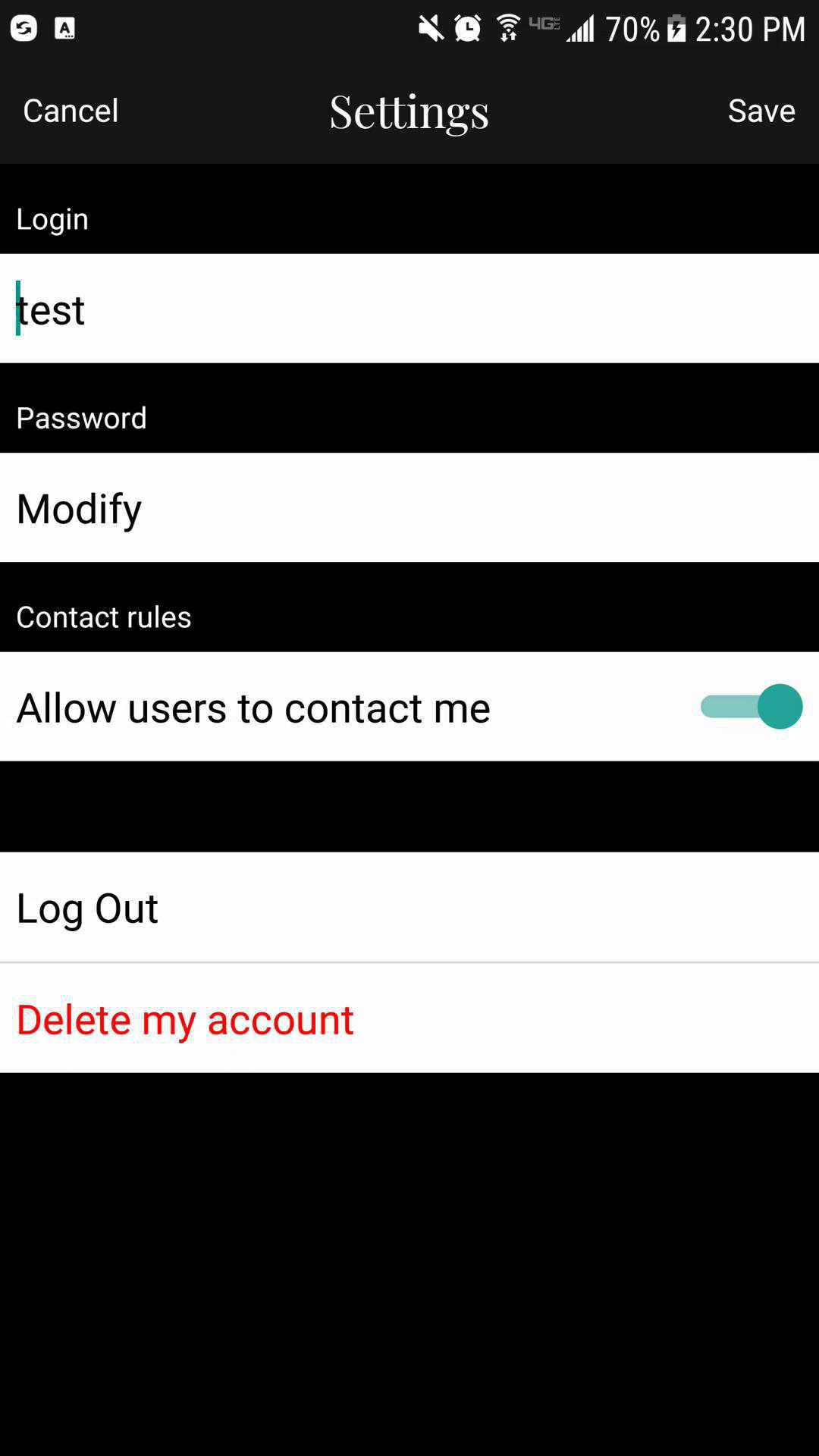How to Change Your Password
NOTE: If you are unable to remember your password, please contact [EMAIL] in order to recieve a Temporary Password.
1. Tap on "More"
2. Scroll down to and select "Profile"
3. On your Profile Page, tap the Gear Icon that is located near your Profile Photo.
4. On the this page, you can change your Login name and your Password. Select "Modify" under "Password" to change it.
5. Enter the Temporary Password that you were sent or your Current Password under "Current password" and then enter the password you wish to use. Enter the desired password again to confirm. Tap "Modify" when you are finish.
6. Before exiting the Profile Menu, press "Save" in the upper right corner in order to save your changes.